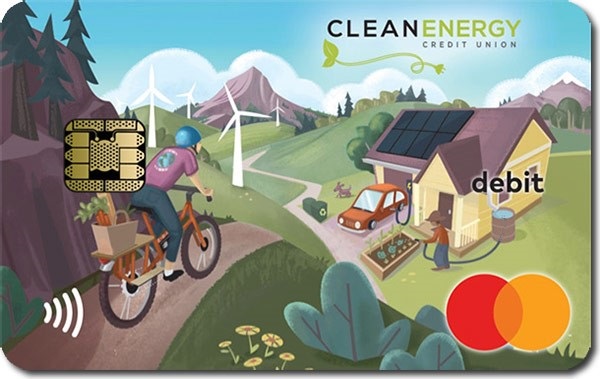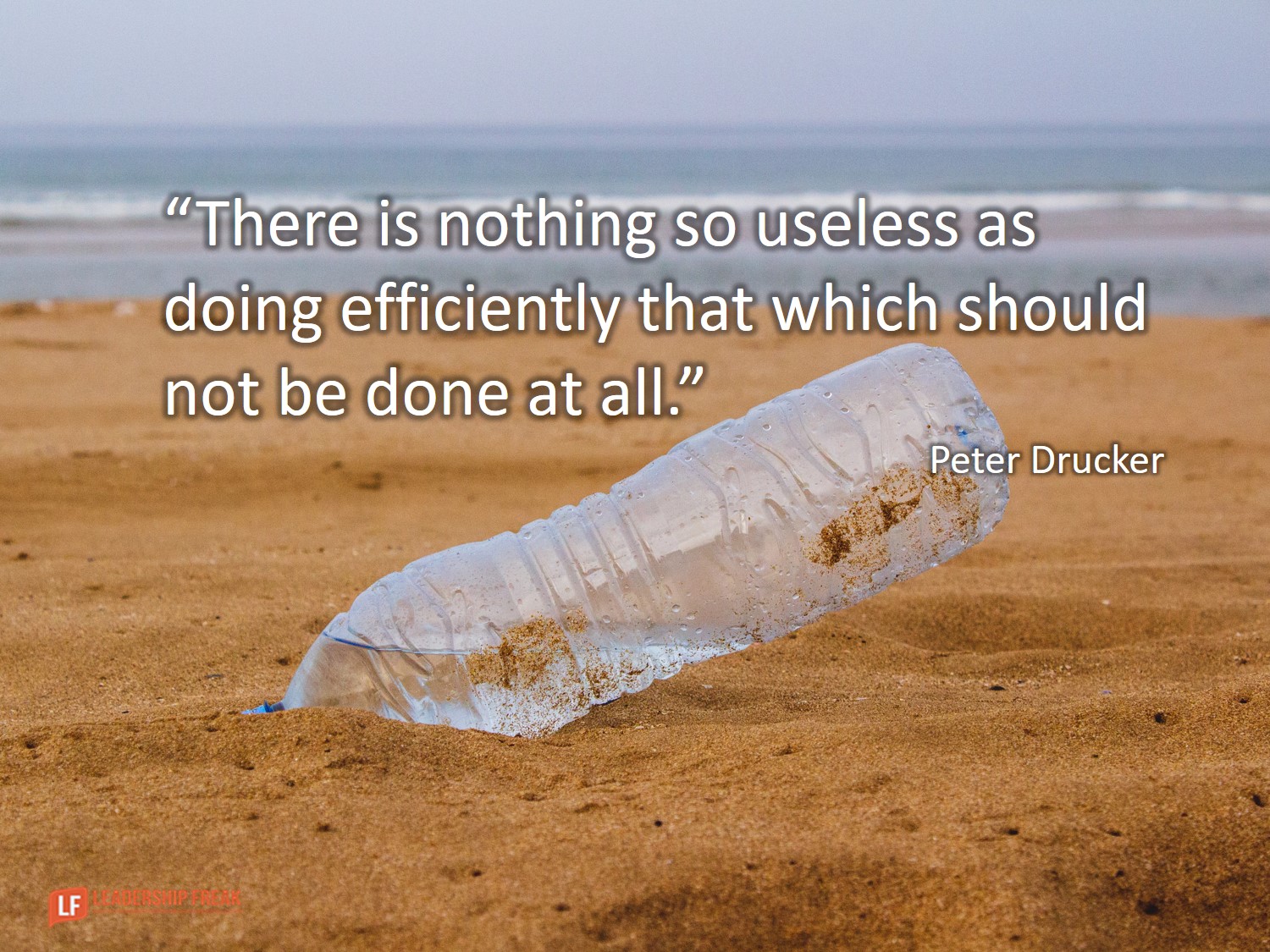So, you’ve got your affordable web design for small business up and running. Nice.

But now you’re thinking, “What’s next? How do I make sure this website isn’t just sitting there collecting digital dust?”
Good question.
Your website’s job isn’t done just because it’s live. It’s time to optimise, update, and get the most out of your investment.
Optimising Your Affordable Web Design for Better Performance
Let’s be real. A slow website is a killer—literally. People hate waiting, and Google hates slow sites even more.
1. Speed It Up
Website speed is non-negotiable. If your site doesn’t load within three seconds, visitors are gone.
Here’s how to keep your affordable web design for small business website fast and lean:
Optimise Images: Huge images are great until they slow everything down. Compress them using tools like TinyPNG.
Use a CDN: A Content Delivery Network (CDN) speeds up content delivery by using servers closest to your users. Services like Cloudflare do this without costing an arm and a leg.
Minify Your Code: Clean up the code. Tools like HTMLMinifier or CSSNano can help reduce the size of your site’s code without affecting its performance.
2. Make It Mobile-Friendly
In the world of web design, responsive design is king.
More people are browsing on mobile devices than ever before. Your affordable web design needs to look and function perfectly on screens of all sizes.
Test your site on various devices. If something’s off, tweak it until it’s right. And don’t just check the homepage—check every page, every button, every form.
3. Improve Navigation
An affordable web design for small business website that’s hard to navigate is a deal-breaker.
Keep the navigation simple and intuitive:
Use Clear Labels: Don’t make people guess what “Our Story” means. If it’s your About page, call it “About Us.”
Limit Menu Items: Less is more. Stick to the essentials. Five to seven menu items are ideal.
Add a Search Bar: Let users find what they need fast. A search bar is a small addition that makes a huge difference.
4. SEO: Get Found Online
SEO (Search Engine Optimisation) isn’t just for big companies. Your small business needs it too.
Here’s how to make your affordable web design work harder:
Use Keywords Naturally: Sprinkle relevant keywords throughout your content. But don’t overdo it—keep it natural. For instance, if you’re writing about “affordable web design for small business,” make sure it fits smoothly into the text.
Meta Descriptions Matter: Each page should have a unique meta description. It’s the snippet Google shows in search results, so make it count.
Internal Linking: Link to other relevant pages on your site. It’s good for SEO and helps users find related content.
Keeping Your Affordable Web Design for small business Fresh
A stale website is a useless website.
You need to keep things fresh—regular updates keep people coming back and show Google your site’s active.
1. Regular Content Updates
Content is king.
Blog Regularly: A blog is a fantastic way to keep your site fresh and relevant. Write about topics your customers care about.
Update Old Content: Don’t let old posts gather dust. Update them with new info and relevant keywords.
Add New Pages: As your business grows, your website should too. New products, services, or team members? Give them a dedicated page.
Design trends change. What looked good two years ago might look outdated now.
Refresh Your Design: Small changes like updating images, fonts, or colour schemes can give your site a fresh feel without a complete overhaul.
Test New Layouts: Try different layouts to see what works best. Tools like A/B testing help you compare the performance of different designs.
3. User Experience Enhancements
Your website isn’t just for you—it’s for your customers.
Gather Feedback: Ask your customers what they like and don’t like about your site. Then, make changes based on that feedback.
Add Interactive Elements: Consider adding chatbots, interactive forms, or even a customer feedback widget. These features can improve user engagement.
FAQs: Must-Have for Every affordable web design for Small Business Website
Adding an FAQ section is like answering questions before they’re even asked. It saves time for both you and your customers.
Address Common Issues: If you get the same questions via email or phone, add them to your FAQ.
Keep it Simple: Write in plain English. Your answers should be clear, concise, and easy to understand.
Update Regularly: As your business grows, so will the questions. Keep your FAQ section up-to-date.
Affordable Web Design for Small Business: Final Touches
You’ve put in the work. Your affordable web design is up, running, and doing its job.
But here’s the kicker: a website is never “finished.” There’s always something to tweak, improve, or update.
Your small business website should be a living, breathing part of your marketing strategy. Keep it fast, make it mobile-friendly, and ensure it’s easy to navigate. Don’t forget SEO, and always keep the content fresh.
And with these final touches, your affordable web design for small business won’t just sit there—it’ll work hard for you.