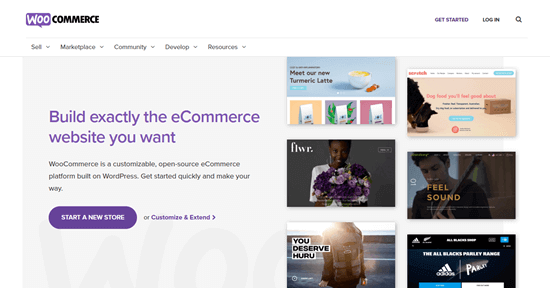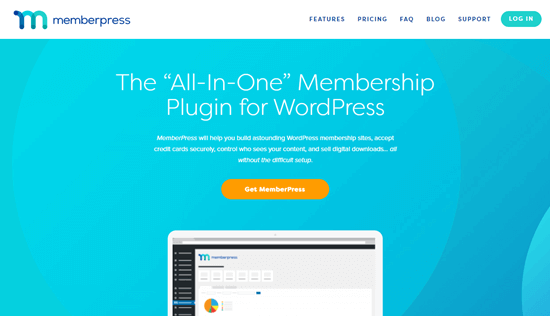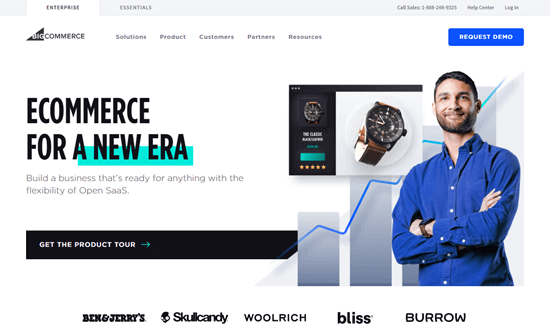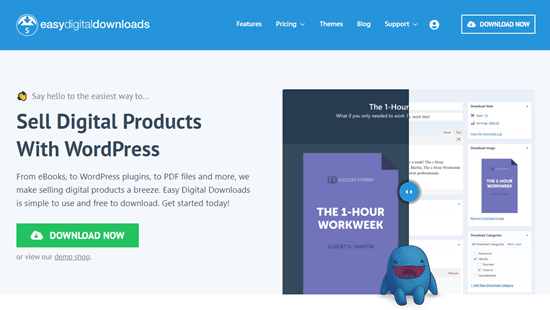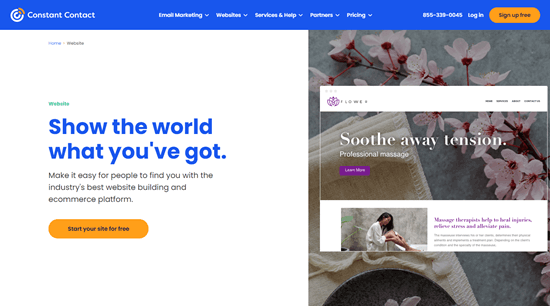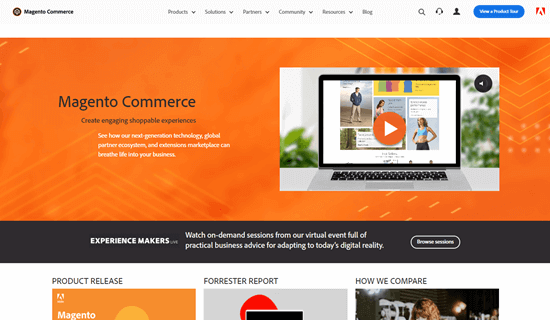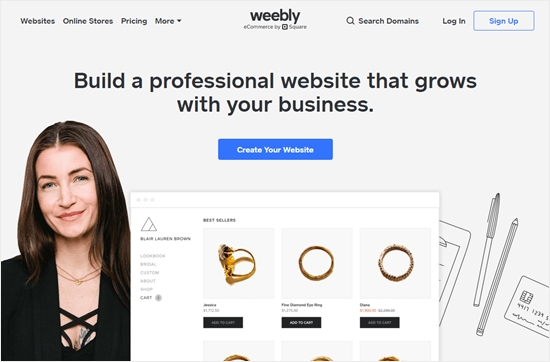Are you comparing Shopify alternatives to weigh their pros and cons?
You might have thought about using Shopify to create an online store. While it’s a popular option, it may not be the best fit for your eCommerce business.
In this article, we’ll compare the best Shopify alternatives along with their pros and cons, so you can choose the best platform to build an online store.

Is Shopify the Right Choice for Your Online Store?
Shopify is an all-in-one eCommerce platform. It handles all the technical details that goes into running an online store, like hosting, domain name, maintenance, software updates, and more.
This makes Shopify a popular choice among business owners.
However, it doesn’t offer the same flexibility and freedoms that many other top eCommerce platforms offer. It is also more expensive than many alternatives on the market with their basic plan starting from $29/month.
That being said, let’s take a look at some of the best Shopify alternatives with the pros and cons of each option.
WooCommerce is the most popular eCommerce platform in the world, and it is also our top pick for creating any type of online store.
It is beginner-friendly and incredibly easy to use. WooCommerce comes with hundreds of professionally designed website templates, and many of them are available for free.
You can also add any new feature to your eCommerce store using WooCommerce extensions (many of them are free as well).
There is also a ton of free online help and WooCommerce tutorials which makes it easier for you to learn and grow your online eCommerce business.
There are also more payment gateways extensions for WooCommerce available than any other platform. WooCommerce is used globally, so you will be able to integrate payment gateways supported in your targeted regions.
You will need to pay for web hosting and a domain to run WooCommerce. There are lots of options for WooCommerce hosting, but our top recommendation is Bluehost.
They are offering our readers a fantastic deal where you get a free domain name, free SSL certification, and hosting for $2.75/month:
→ Click Here to Claim This Exclusive Bluehost Offer ←
Price:
WooCommerce plugin itself is free.
However, you will need to pay the usual costs of running a WordPress website. This includes web hosting, your domain name, and any paid plugins you want to use for your online store.
MemberPress is our top pick for creating a membership site. It’s a great option if you want to offer digital content to customers. It lets you take subscription payments, or just charge one-time fee for digital downloads.
MemberPress is easy to set up, and you can use it to protect premium content on your site in lots of different ways.
For instance, it’s easy to protect all pages with a specific parent page, so only registered users can see them. MemberPress also lets you ‘drip’ content so that members don’t receive it all at once.
You can even set up different payment levels if you want to sell several different memberships or online products.
MemberPress integrates with lots of other tools such as popular email marketing services, live chat software, etc. It also has built-in support for PayPal and Stripe payments.
Price:
MemberPress costs from $129/year for the basic plan when you use our MemberPress coupon code.
BigCommerce is a fully hosted all-in-one eCommerce platform. The hosting, SEO, payment features, and more are all provided for you by BigCommerce. You don’t need to set anything up separately.
There’s also a BigCommerce WordPress plugin that lets you run a full BigCommerce store on your WordPress website. You can login to BigCommerce to manage your store and use WordPress to add / edit website content as normal.
There are hundreds of third-party apps and integrations that can be added onto BigCommerce. They have both free and paid apps available in their app marketplace. This gives you plenty of ways to add features like product popups with OptinMonster, cart abandonment, and more to your store as your business grows.
BigCommerce is a particularly good option if you’re not very confident with technology. The support team is available 24/7, and you can get phone, live chat, and email support. BigCommerce will handle things like backups, updates, and security for your store.
Price:
BigCommerce costs from $29.95/month. If you make more than $50,000 in sales per year, then you’ll need to upgrade to a more expensive plan.
Easy Digital Downloads lets you sell virtual (downloadable) products from your WordPress site. It’s specifically designed for selling digital products, so it’s not a good alternative to Shopify if you sell physical goods.
The Easy Digital Downloads plugin automatically protects your files. You can restrict how many times a customer can download a file. You can also let the download link expire after a set period of time. These methods prevent customers from sharing their purchased files with other people.
Easy Digital Downloads works well even if you have multiple digital products to sell. There’s a built-in shopping cart system where customers can buy several products at once. It’s also easy to make a customer account page, so that people can easily view all the products they’ve bought.
As with any WordPress plugin, you’ll need a domain name and WordPress hosting in order to use Easy Digital Downloads. It’s not a standalone solution.
There’s lots of help available through the support forums, videos, and tutorials. If you pay for the premium version, you’ll get priority support through email.
Price:
Easy Digital Downloads itself is free. There are a number of extensions available, some also free and some paid. Pricing plans start from $99/year, and these give access to email support and certain extensions.
5. Constant Contact Website Builder
Constant Contact is best known as an email marketing service, but the company also has a beginner-friendly website builder. You can use this to quickly and easily create an online store.
The built-in eCommerce functionality in the Constant Contact website builder lets you easily choose a layout, add products, and set up payments. There are also features that let you create a logo and analyze your website traffic.
You can try out Constant Contact’s website builder completely free of charge. Once it’s time to launch your site, you’ll need to upgrade to a paid plan.
The drag and drop interface makes this website builder really easy to use. There are over 550,000 free professional quality images to pick from for your site too.
Constant Contact also includes 24/7 support through phone and live chat, so it’s easy to get help if you need it.
Price:
Constant Contact’s website builder costs just $10/month. There’s a 30-day money-back guarantee, too.
Magento is an open source eCommerce platform, just like WordPress is an open source website builder platform.
You can use the community edition of Magento with any web host that supports it. We recommend SiteGround’s Magento hosting for this.
There’s also Magento Commerce, which is a paid platform. This includes lots of features and support, but you need to ask for an enterprise quote to get pricing.
Magento has a healthy extensions ecosystem that lets you add new functionality. Many of these are free, but a lot of them are premium extensions.
Magento is a powerful platform with lots of flexibility, but it can be tricky to get started with if you’re a beginner. It’s a good fit if you’re running a business and have developers on hand, or if you want to hire a developer to set things up.
Price:
The open source version of Magento is free. However, you’ll need to pay for web hosting that’s powerful enough to run a fully featured online store.
Weebly is an all-in-one website builder and eCommerce platform, so you don’t need to buy hosting separately. It comes with dozens of website designs that you can edit using drag and drop tools.
Weebly lets you easily create an online store. Their platform gives you the ability to sell digital items as well as physical ones. There are also options for selling services and taking donations.
With Weebly, you also get extra features like a mobile app to manage your store, automated abandoned cart emails, and more.
There are over 300 Weebly apps that you can add to your site to give it new features. Many of these are free, but some cost extra.
However, Weebly doesn’t have the full range of customization options that other eCommerce platforms like WooCommerce can offer.
Price:
Weebly’s business plan is $25/month. This removes the 3% transaction fee that Weebly would otherwise charge on all your sales.
There’s also a free version of Weebly, but this doesn’t include eCommerce tools.
Which is the Best Shopify Alternative for Your Online Store?
For most people, WooCommerce is the best Shopify alternative. It’s easy to use, and fairly quick to get started with. Best of all, it has lots of flexibility since WooCommerce offers the largest extension ecosystem and pre-made template library.
MemberPress is a great option if you want to offer digital products or online courses that people subscribe to. It’s easy to use and again offers lots of power and flexibility.
BigCommerce is another good alternative that offers the similar feature set as Shopify without the restriction of specific payment gateways or extra fees.
We hope this article helped you learn about the best Shopify alternatives to create an online store. You might also like our list of proven and easy to start online business ideas.
If you liked this article, then please subscribe to our YouTube Channel for WordPress video tutorials. You can also find us on Twitter and Facebook.
The post 7 Best Shopify Alternatives in 2020 (Cheaper and More Powerful) appeared first on WPBeginner.
Read more: wpbeginner.com