
After you sign up for an email marketing app, you might feel like you’re starting with a blank slate. Even if you have a lengthy email list, it’s hard to know how to reach and connect with your subscribers.
Maybe you’re already using email marketing apps, but you aren’t getting the most from your sends. In this article, we’ll show five top features that you should use in your email marketing app to increase open and conversion rates.
Why Send Email At All?
In a social-first world, it’s natural to ask: why send email at all? It might feel like an antiquated platform, relegated to communication with family and far-flung friends.
In reality, savvy digital marketers know that email is a can’t-miss platform. It’s far more than a transactional channel to send purchase receipts and confirmations.
Here are just three of the reasons that you need email marketing as part of your toolbelt:
You own the list. If you market on a platform like Facebook, you already know that you have to pay to market. Even if they follow and like your page, you’re on the hook to boost your posts. Email marketing is equal opportunity, and you’re able to market to your list freely.
Email gets seen. According to Campaign Monitor, the overall open rate for email is 18%. It’s impressive to consider that nearly one-in-five recipients will see your marketing message – far better than blasting off social posts without promotion.
It feels friendly. Never forget: email is a two-way communication tool. The reply button is only a click away and might be the start of a conversation that leads to a sale.
With the help of an email marketing app, you can take advantage of all of these benefits. Let’s look at five must-use features and apps that help you implement them.
Must-Use Feature 1: Segmentation
No matter what type of email list you’ve built, here’s one thing I know for sure: the audience is diverse. They have varying consumer preferences. They’re likely at different stages of the sales funnel.
Yet, so often, marketers treat the entire email list as if they’re flat people with the same preferences. This is a surefire way to reduce your open and conversion rates.
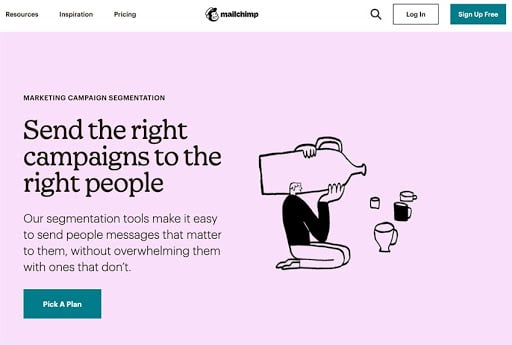
Mailchimp’s segmentation options make it easy to not only manage and tag your list with helpful data, but to send targeted messages to cohorts.
The solution? Segmentation! Divide your list into useful groups, then target your emails based on what you know about the segments.
Segment your audience on factors like age, average speed, cart contents, and more. You can even imagine sending fun emails based on the recipients’ location. (Think: “Our customers’ favorite floral arrangements in Tennessee!”)
You’ll need to spend time thinking about how to capture this information to effectively segment. Maybe you get it during sign up, or conduct a survey later to add the data after the fact. Once you’ve got these data points, segmentation is easy in most apps.
Must-Use Feature 2: Autoresponders
Don’t think of your email app as a “send-only” tool that requires you to log in, type a message, and press send. The magic of modern marketing is automating your communications, and that includes using autoresponders.
Here are five ideas for autoresponders, sparked by Neil Patel, that you can implement to automate your email workflow:
Celebrations: who doesn’t love getting an email on their birthday? Taking a moment to send a discount or acknowledge a user’s big day can spark a sale.
Reminders: with the right email software, you don’t have to “babysit” your promotions and remind customers. Set up an autoresponder to create urgency and remind your audience of a limited time promotion.
Follow-up: it’s a great idea to rekindle communication after a transaction. Maybe you use this to ask for a review or remind a member what your business does. Either way, it’s an automated way to keep the conversation going.
Web triggers: you can send emails based on actions that users take. For example, if a user fills out a form, fire off an email that helps you move them to the next step in your sales funnel.
Onboarding: we’ve all received simple sign-up confirmations, sure. A more powerful autoresponder to onboard your user is to send them suggestions on your top blog posts to check out, or other cornerstone content that they’re sure to check out.
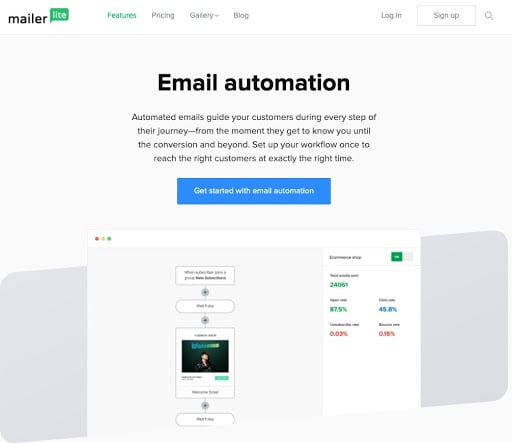
MailerLite is a powerful email automation tool that gives you a drag-and-drop tool to setup:
One of Andy Crestodina at Orbit Media’s favorite email tricks is to use a “thank-you” autoresponder. It’s a simple way to show your gratitude with no extra work.
Using an autoresponder is the best of both worlds: it saves you time, and it increases engagement with your list. Set up a few targeted replies to help you connect with your list, even if you’re away from your keyboard.
Must-Use Feature 3: Analytics and Reporting
There’s a great saying in business: “if you can’t measure it, you can’t manage it.” It’s a data-driven worldview that posits that understanding your audience improves your marketing.
The best email marketing tools give you data. That might mean tracking open rate, click-through rate, or more. Start tracking those trends so that your future campaigns optimize for what techniques work.
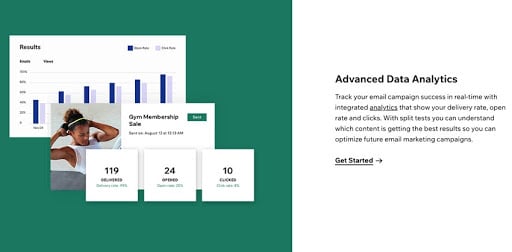
Use data analytics to help you continually improve your email efforts.
Wix’s email marketing services present all the key metrics you need to understand the success of your campaigns.
Open rates and click-through rates are two metrics you can track and monitor over time in these apps so that your success increases over time. Track data, test what works, and keep iterating on your email strategy.
In addition, EmailAnalytics can provide you a comprehensive dashboard and tracking tools that allow you to monitor team productivity, engagement rates, best times to submit emails and overall insight into what works and what doesn’t.
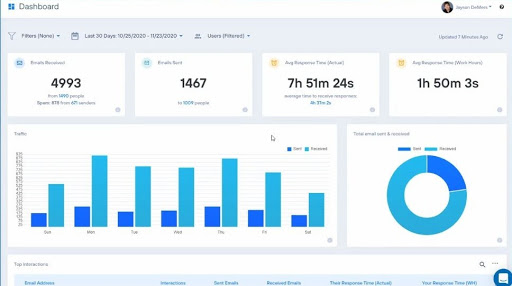
Continually optimize your campaigns with built-in analytics and reporting.
Don’t leave your email marketing efforts to guesswork and tribal knowledge. Instead, use the analytics and reporting built into your tool so that you can continually optimize your campaigns.
Must-Use Feature 4: Split Testing (A/B Testing)
Have you ever experienced email anxiety when emailing your audience? Symptoms include staring entirely too long at the subject line, rewriting the content over and over, and ultimately never sending the message!
This occurs when you want to send the perfect email to your list. It’s totally natural, but here’s the problem: it’s based entirely on gut and intuition. Those two “metrics” rarely lead to results.
The solution is to split-test several versions of an email. Instead of erasing, re-writing and deliberating, let the data speak for itself. When you split-test an email, you create several versions with limited changes between each version.
Your email app will send out a limited set of emails with each version of your campaign. After testing the open and click-through rates, most email apps will automatically choose the optimized version and send it onto the rest of your list. That leads to higher open rates across your list.
When you split test an email campaign, you let the data speak for itself. It removes the friction of sending and gives you confidence that you made the most of your mail. Make sure to use this feature so that your campaigns are optimized for your audience.
Must-Use Feature 5: Abandoned Cart
If you’re running an eCommerce shop, you don’t want to miss out on abandoned cart emails. It’s a form of an autoresponder message that helps you make more sales.
How many times have you put a product in your cart, only to close the tab and move onto another seller? This is a clear indicator that abandoned cart emails work as a way to bring a buyer back to your site to potentially complete a sale.
Abandoned cart emails tie into selling platforms like Shopify or Wix to help keep a sales lead in play. It’s a friendly reminder that can lead to a sale that you would otherwise miss. Use this feature to make the most of your email marketing.
Start Getting the Most From Email Marketing Today
The five techniques that you saw in this tutorial are tried-and-true options to improve your email marketing efforts. They help take your list and create more click-throughs and conversions. Try out these features to get the most from your email marketing platform.
The post The 5 Features You Should Be Using In Your Email Marketing App appeared first on Content Marketing Consulting and Social Media Strategy.
Read more: convinceandconvert.com
