
Did you know roughly a third of U.S. shoppers check out local business listings online daily? To me, this means there’s a real opportunity to grow your business if you find a way to quickly and reliably connect with the best leads.
How do you achieve this?
By creating a Local Services Ad. Let’s dive in and explore why these ads are such an invaluable tool for finding customers and building your brand.
What Are Local Services Ads?
Local Services Ads connect you to local customers searching for the services you offer, whether you’re a tradesperson or small business owner.
They’re pay-per-lead rather than pay-per-click, meaning you only pay if someone contacts you through the ad. Using these ads means you’re Google guaranteed; if someone’s unhappy with your work, Google refunds the cost. Ads “rank” based on the number of positive reviews and customers served.
Here’s an example. When customers Google a search term like “New York plumber,” businesses running Local Services Ads appear at the top of the search results.
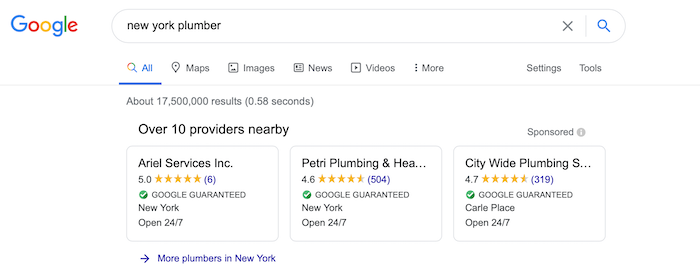
If you click to see more plumbers, multiple listings show up.
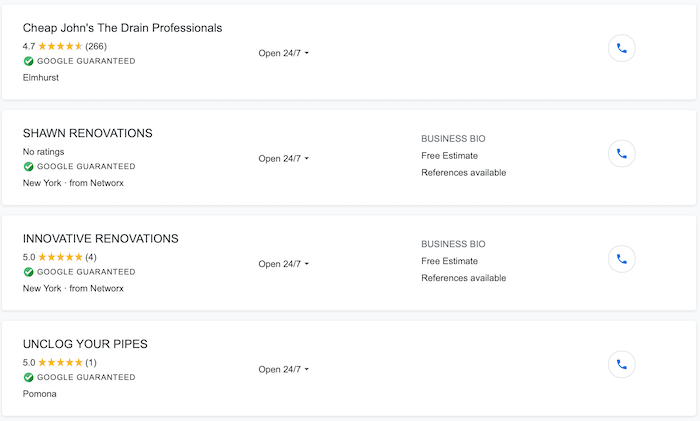
To be clear, Local Services Ads aren’t the same as Google Ads or Google My Business.
Google Ads are pay-per-click, not pay-per-lead. This means you pay whenever someone clicks the ad, even if they don’t contact you or take action. Google My Business lets you verify your business online and add contact details, including a website link. It’s not an ad.
You can use all three features, or opt for just one. It’s up to you!
How Do Local Services Ads Work?
Think of Local Services Ads as a fast-track ticket to positive leads. A few stats will show you why.
Four in five people want to see local ads when they’re searching for goods or services online. Local ads mean you’re giving users what they want, which, as good marketers know, makes your business all the more appealing.Roughly 75 percent of local searches end in a phone call. In other words, these users are actively looking for goods or services, so you want to be one of the first listings to catch their eye. 76 percent of customers visit a business within 24 hours of searching for them online. Local ads help you connect with these leads in the quickest time possible by putting you among the top search options.
In short, these local ads help you find leads who are primed to become paying customers. They’re a highly cost-effective and efficient way to market your business at the local level.
Let’s now return to our plumbing example above and work through the features of a typical listing. If we click on “Petri Plumbing & Heating,” here’s what the listing looks like:
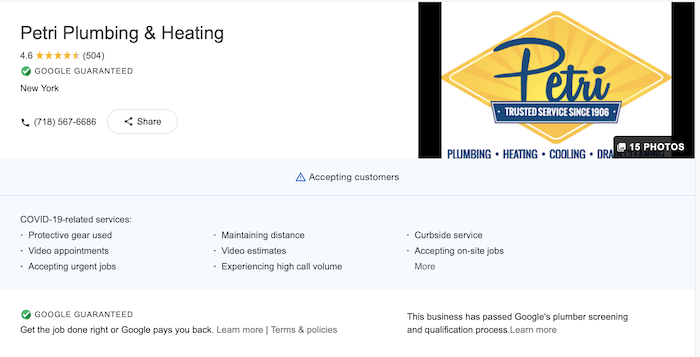
This plumber has a 4.6 out of 5-star rating with 504 reviews, they’re accepting customers, and there’s a telephone number to lead potential clients to take the next step.
If we go down further, there’s a business overview. This is where you can set out:
Which services you offerYour opening hoursThe ZIP codes or area you work in Business highlights, e.g., if you’re locally-owned or have a BBB A+ rating
Finally, there’s a section where customers can leave a review or read reviews left by others.
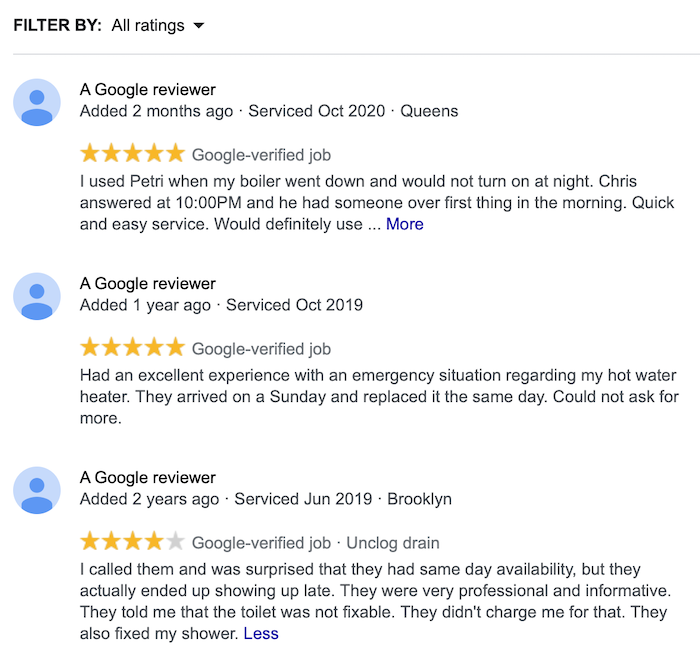
If someone books a job through your listing and leaves a review, it’s verified by Google as legitimate. Long term, this reassures prospects that you are a legitimate, trustworthy business.
Managing Local Services Ad Leads and Pricing
Do you need to take every job the ad brings your way? No.
If a customer contacts you with a job you’re not interested in, you can reject it without penalty. You’ll still pay for the lead, though. You can pause your ad for a short period. Since no one’s contacting you through the ad, you won’t be charged anything during this time.
Simply put, you’re still free to choose the jobs you want, and you only pay for the ad when there’s a high chance of conversion, i.e., a prospect contacts you.
Steps to Create a Local Services Ad
Ready to create your own ad? Let’s work through the setup process together, starting with the basics.
1. Check Your Eligibility
Local Services Ads aren’t available for everyone just yet, so the first step is checking your eligibility. It’s really quick and easy to do.
Click the “Get Started” button on Google’s local service homepage.
Next, select your country, ZIP code, and job categories from the drop-down menus.
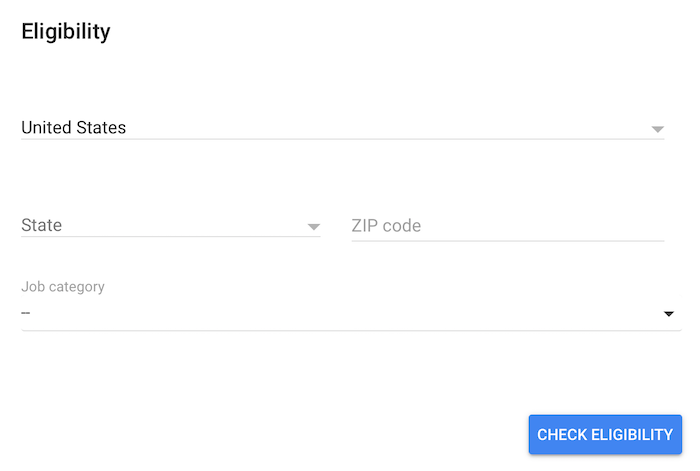
If Local Service Ads are available to you, move on to the next step.
2. Create a Local Services Ad Profile
Congratulations, you can set up a Local Services Ad! Now it’s time to write a great profile. Your profile determines, among other things:
Who finds your listingWhich jobs come your way
In other words, it’s important to get it right.
First, input basic details, including your business name and contact details. You need to provide your own name, too, but it won’t show up on the listing.
Once you’ve completed the first screen, it’s time to add specific details about what services you offer, how much you charge, and the ZIP codes you service.
For instance, if you’re a plumber, here are possible services you can offer:
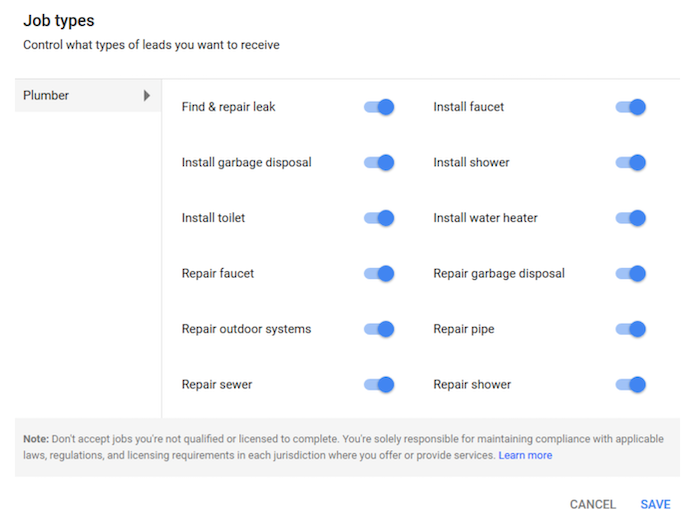
So, if you can’t repair sewers or garbage disposals (or you don’t want to offer these services), you can remove these options.
This lets prospective customers know what to expect before they contact you, meaning there’s less chance of you sifting through jobs you don’t want.
You’ll also note the important caveat at the bottom of the screen: You shouldn’t offer services that you aren’t qualified to complete safely. It’s also your responsibility to ensure you have the right licenses to work legally.
One other thing: Even if you’re registered for other Google services, like Google My Business, you still need to create a separate profile for Local Services Ads.
3. Submit Relevant Paperwork
To improve service quality, Google needs you to upload various documents. You must prove you’re:
Qualified to work in your chosen industryLicensed to work in the jurisdiction
Why must you upload these documents? Well, it’s all part of the Google Guarantee. Google won’t cover you unless you can prove you’re properly licensed.
Before you complete this section, verify your paperwork is accurate. I’d also suggest double-checking which licenses you need in your jurisdiction to make sure you upload the right documents.
How do you know which documents to provide? Google has a list. If we stick with our plumber example, here are which documents you need:
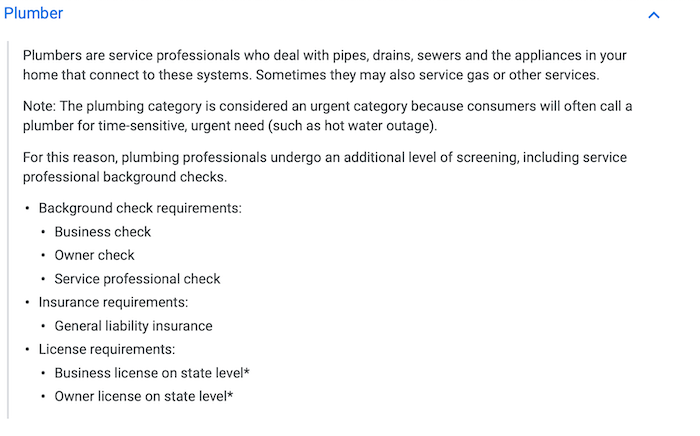
4. Complete the Background Check
If you’re based in the U.S. or Canada, you and all your employees must complete a background check before you can visit customers at their home address or workplace.
Again, it’s a fairly simple process. Google’s background check partner contacts you, and they’ll ask for relevant information. They’ll cross-check the info you and your team provide against national registries, and they’ll confirm your Social Security numbers are valid.
Do you pay for this background check? Thankfully, no.
5. Manage Your Budget
Once you complete your business profile and pass the background check, you’re ready to start advertising. There’s still one essential box to tick, and that’s setting your budget.
Here’s how it works.
You decide how many leads you want in a week or month. This determines how much you’re prepared to spend. For example, if you don’t want to pay for more than 20 leads per month, don’t set a budget for 30. You’re only charged for each lead you generate through these ads, so if you only receive 10 leads, you won’t spend your whole budget that month. It’s easy to tweak your budget if you want more or fewer leads at any time.
To start, it’s probably best to set a modest budget and lead target. You can test the waters this way and increase your budget over time if you feel it’s a good service for you.
6. Review Ad Leads
Just remember, “leads” aren’t customers until you book a job. That’s why it’s key to stay ahead of your leads and follow up on them.
You can review your leads on your desktop inbox or through the mobile app. You’ll always be notified of a new lead anyway, but viewing them this way may make it easier to take action on them.
Best Practices for Local Services Ads
Not sure what to include in your Local Services Ad? Don’t worry, I’ve got you covered. Here are my five top tips for writing an effective ad and generating the best possible leads for your business.
1. Personalize Local Services Ads
First, make sure your local listing showcases your company’s plus points. Here’s what I mean.
Explain why you stand out from the competition. What makes you the right service provider for the job?Highlight selling points. For example, if you offer emergency callouts or out-of-hours services, state this in your ad. Use short sentences where possible. They’re easier to read.
The more information you provide, the more likely prospects are to contact you.
2. Include Relevant Details in Local Services Ads
Think about this from a customer’s perspective. What other details do they need to decide to use your business? Here are some examples.
Be really clear about which ZIP codes you serve and if your services vary between areas. Set out working hours in a user-friendly format.
What’s relevant varies from business to business, so give it some thought before you complete your listing.
3. Respond to Leads Promptly
Remember, these leads are users actively looking for the services you provide, so don’t let them go cold. Here are some tips to manage your inbox.
If you miss a call, return it as soon as possible, even if you’re rejecting the job. Frequently missed or unreturned calls can lower your ad ranking. Set aside blocks of time throughout the day to return messages and follow up on emails.
Most people don’t expect an instant reply, because good service providers are usually busy! However, if your goal is to book jobs and build your business through Local Services Ads, you need to keep a close eye on your dashboard.
4. Encourage Customer Reviews
According to Google, customer reviews directly influence your ad ranking. How do you get those all-important positive reviews? Well, great service is a must, but you also need to ask for them. Here’s how.
There’s an “ask for review” button next to each job. Click it to send a review link to the customer.Or, once you book a lead and mark it as completed, ask the customer for a review.
One other point: The top search results, whether it’s a paid ad or organic result, draw over 75 percent of the traffic, so get those positive reviews rolling in.
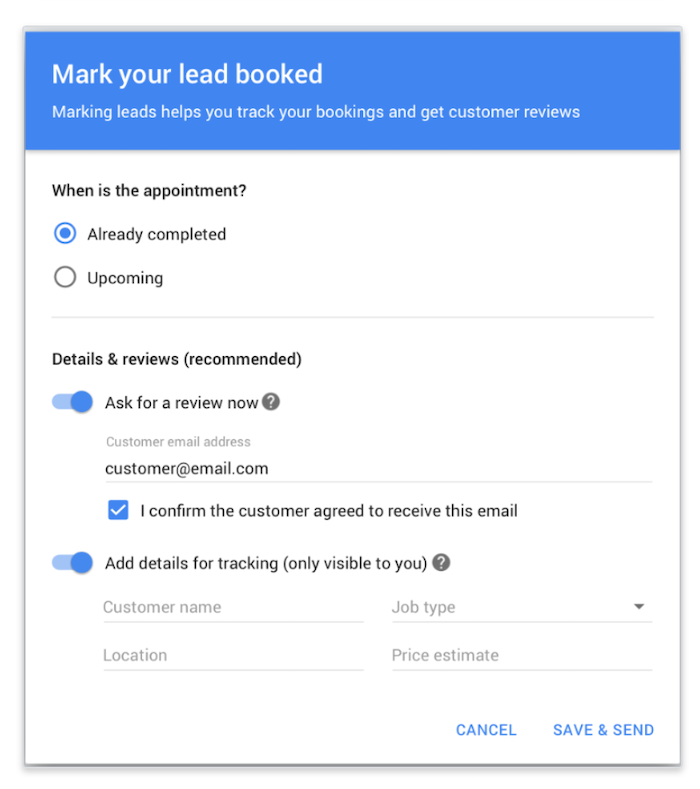
5. Review for Accuracy
Have you moved premises? Do you need to change your opening hours?
Make sure you update your Local Services Ad to reflect changes like these. Otherwise, you might deter potential customers from working with you.
Finally, keep details consistent across all your profiles, including, for example, Google My Business.
Why is consistency so important? Well, it helps potential customers find you more easily, and it might even build some trust in your brand.
Conclusion
Over 46 percent of Google searches are local, and Local Services Ads can really help you tap into this huge potential customer base. I highly recommend using these listings as part of a diverse, well-rounded digital marketing strategy.
Just remember to keep your information accurate and respond to leads promptly to make the most of your ads.
If you’re unsure where to get started with Google ads or digital marketing more generally, check out my consulting services and free SEO analyzer.
Are you using Local Services Ads to find customers? How are they working for you?
The post How to Create Local Services Ads appeared first on Neil Patel.
Read more: feedproxy.google.com
