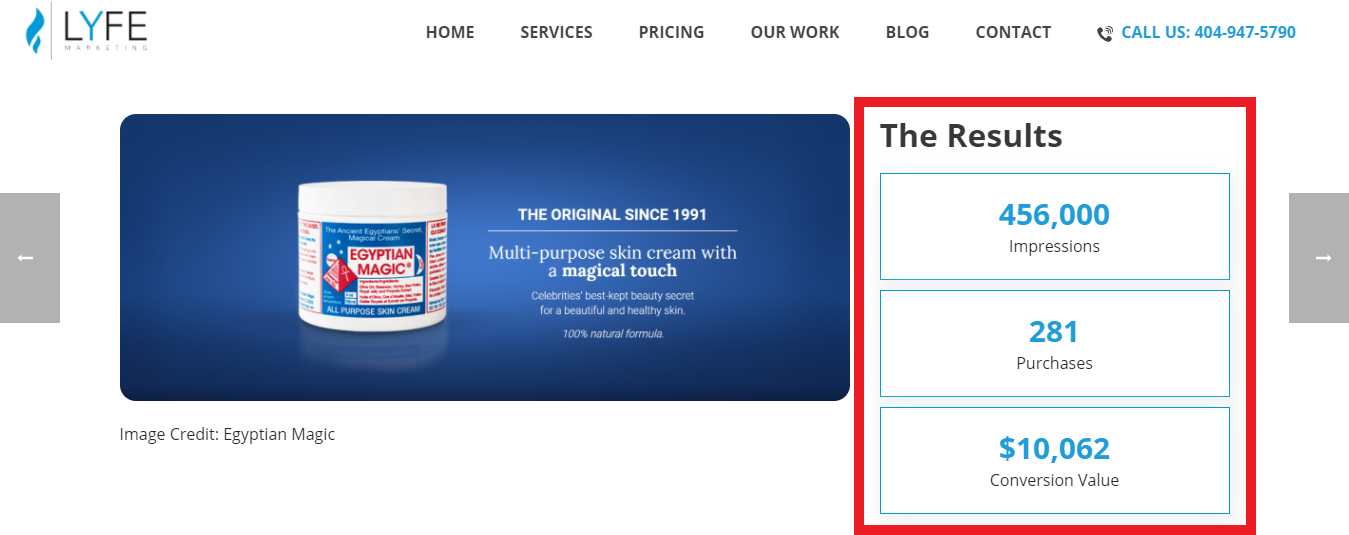How To Use Facebook Ads Targeting To Generate Better Results?
We helped this eCommerce client generate 281 purchases for a total conversion revenue of over $10,000 using Facebook ads.

We also helped this mentoring and coaching company gain 22 qualified leads in just 1 month with Facebook ads.

And, we helped this client who sells leggings get 478 purchases at just $3.65 per purchase using Facebook ads.

Now you may be saying, “That’s great, but I’ve tried Facebook ads and have not had good results.”
Or maybe, you’ve looked into Facebook ads and it just feels overwhelming.
When our newer clients come to us with similar sentiments, we analyze their ad account and usually find that their targeting is off.
You could have a great ad with an awesome offer, but if you’re delivering it to the wrong people, you’re not going to get anywhere with it.
Plus, a lot of our clients are often unaware of some of the powerful targeting options that Facebook provides!
So in this post, we’re going to walk you through all of the targeting options Facebook has.
Also, we will show you how to use them, and which targeting options we gravitate towards the most here at LYFE, so keep reading.
Today, we’re going to cover all of the Facebook advertising targeting options available to use.
And also, pinpoint the ones that are usually the most beneficial for business owners.
Facebook Ads Targeting: The Basics
So let’s head to business.facebook.com/adsmanager to get to our Facebook Ads Manager.
And, jump into the first set of targeting options that for, the sake of this post, we’re going to call it- the basics.
At a minimum, when you run a Facebook ad campaign, you can target by:
1. Location
So starting with location, you can target by country, a 10-50 mile radius around a city, and you can target by zip codes.

If you own a brick-and-mortar location like a restaurant, this can help you target people who live within a relevant distance.
Or, if you own an eCommerce store and have a list of areas or countries you’re able to ship to, you can upload locations in bulk by:
countries
regions or states
DMAs
cities
postal codes
addresses
Also, keep in mind that there are 4 different ways to target locations:

People living in or recently in this location
People living in this location
People recently in this location
People traveling in this location
So you’ll want to select the option that makes the most sense for your business.
2. Age and Gender
For age, you can target anywhere between the ages of 13 to 65 and up.

And you can target both genders, or solely by women or men.
For age and gender, you may want to think about your ideal customer, and who your target audience consists of.
And then, choose the age range and gender that again makes the most sense for your business.
So those are the basic Facebook ads targeting options that, if nothing else, you should have nailed down.
For most businesses though, this is not enough to create successful Facebook ads with.
So let’s get into the next level of targeting options called Detailed Targeting.
Facebook Ads Targeting: Detailed Targeting
Now at a glance, Facebook’s detailed targeting consists of demographics, behaviors, and interests.
Facebook offers tons of targeting options via demographics, behaviors, and interests.
If you want to learn more about this detailed targeting option, you can find a screenshare guide on the video above this post.
And now, before we move into the next set of the targeting options that we use a lot here at LYFE…
…we want to take a moment and point out that beyond who you target, where you target them matters as well.
Facebook Ads Targeting: Placements
Underneath the detailed targeting section, we see Placements.

Using Facebook Ads Manager, you can deliver your ad on:
Facebook,
Instagram,
Audience Network, and
Messenger
…depending on your ad campaign. Note that not all campaigns are compatible with all platforms.
And then within those platforms, you have different placements.
As you run your mouse over each placement option, Facebook gives you an example of how it will appear in the feed.
You’ll want to A/B split test these placements, which means you’ll want to run the same ads on different platforms.
This is for you to see which platforms and placements work best for your specific business.
But in our experience, Audience Network gets you a lot of unqualified clicks with little ROI.
On the other hand, the Facebook and Instagram newsfeed tend to perform the best in terms of driving qualified traffic that actually converts.
So moving on to the next set of targeting options that may not be so obvious when looking in your Facebook Ads Manager- Custom Audiences!
What Are Custom Audiences?
Facebook says,

“A Custom Audience is an ad targeting option that lets you find your existing audiences among people who are on Facebook.
You can use sources like customer lists, website or app traffic, or engagement on Facebook, to create Custom Audiences of people who already know your business.”
Now the only thing we will add to that, is you can access these audiences on Instagram as well, since Facebook owns Instagram.
These are the audiences that we leverage as much as possible here at LYFE because they are that effective!
How Can You Access Custom Audiences?
Custom Audiences are first created in a different part of the Ads Manager, before you can select them from the ad set level in your ad campaign.
So you’ll want to click under the Business Tools menu, then click Audiences.

You’ll land on a screen like this, and you’ll want to click the blue Create Audience button.

There you’ll see three options to create a:
Custom Audience,
Lookalike Audience, or
Special Ad Audience
Now the Special Ad Audience is limited to credit, employment, and housing ads, so we’re not going to spend much time on this one.

But the Custom Audience and Lookalike Audience can be beneficial to all business owners, so let’s walk you through these options.
You can find this walkthrough guide on the video above, so be sure to check it out.
After that, when you’re back on your ad set screen in the middle of creating a Facebook ad campaign, you can select from those audiences you created.

And if you want to learn more on how to create a Facebook ad, be sure to read this post next.
Maximize Your Ad Results By Using Facebook Ads Targeting
So now that we’ve discussed all the different types of Facebook ads targeting options, we want to talk about how to use them and think about them.
You want to think about all of your Facebook audiences in terms of your marketing funnel.
How warm or cold are they as an audience, aka how close are they to buying from you?
The ads you’re sending to your retargeting audience should be different…
…from the ads that you’re sending to an audience, based solely on interests who have never heard of you before.
So, separate your audiences into different ad sets.
That way, you can deliver different ads to each audience based on where they fall in your marketing funnel.
So we’ve covered the various Facebook ads targeting options and how to utilize them, but do you still have questions?
If yes, then you may want to speak with one of our Facebook consultants to help you. You can head over to our Facebook consulting services now.
Or, you can also check out our Facebook advertising services here!
The post Facebook Ads Targeting appeared first on Digital Marketing Blog.
Read more: lyfemarketing.com