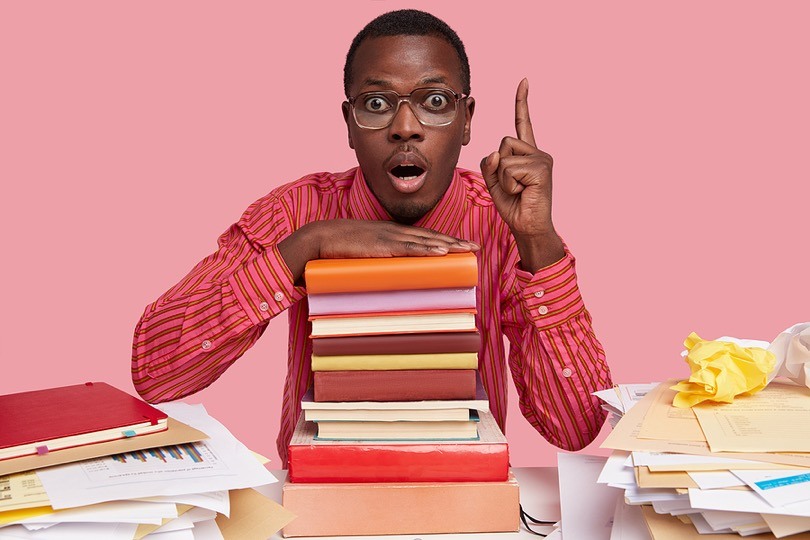If you want to rank higher in Google searches, it’s crucial to focus on overall website performance.
Technical SEO aspects such as site speed and facets and filters play a critical role in the performance of your site.
In this article, I discuss how websites can drive more traffic from SEO by understanding and optimizing these elements.
Technical SEO 101
Along with content marketing and link building, it is imperative that websites consider the technical aspects of SEO for higher ranking and increased traffic.
Here are 6 critical category page technical SEO elements that can generate higher sales and improve conversions.
Category Page Structure: As category pages have the potential to become high authority pages, a best practice is to create a hierarchical structure with no more than three levels. What this means is that structure is defined by category pages, followed by subcategories, and finally product pages at the bottom.

Image Source: Transcosmos
Category URLs: Your category URLs should describe exactly what the webpage is about without any extra information. A standard format could be described as www.example.com/category-name. For example, if you are selling organic products with breakfast being one of the categories, the URL could be www.example.com/breakfast.Category Titles: Category titles are a great opportunity to let web crawlers such as Google know about the page and its content. Good titles are a result of strong keyword research. Utilizing the top keywords used in search queries by your target audience will help you come up with optimized titles. Always start your titles with these keywords and if required add the brand name towards the end.

Image Source: Theme
Category Meta-Description, H1 Tags, and Content: A category description is added in the meta-description field. The content added here has the potential to appear in search engine results along with the title tag and can help boost click-through-rates (CTRs). Write high quality, brief, unique descriptions that can summarize your product and offerings while incorporating high relevance keywords. H1 tags are similar to title tags appearing on your category page. Along with keywords they should also be optimized for readability and be descriptive of the category. Another aspect is content, while category pages should primarily focus on products, adding a few lines of optimized content with relevant internal links can provide a major boost to your SEO.Image Tags: File names and alt-text for images alert Google and other search engine crawlers about the content of your images. Changing the file name from the default to a more descriptive keyword-rich name helps search engines understand your image and add value to your SEO. The Alt-tags field is another opportunity to rank by associating keywords with images. You can populate the alt-tag field with a short keyword-rich description of the image. For websites catering to the US market, filling the alt-tag is a requirement under the ADA act to improve accessibility for users with disabilities.Canonical URL: For categories that extend to more than one page or provide the option of multi-level filtering, the canonical URL becomes a necessity. By setting a canonical tag, backlinks get attributed to the main category page thus avoiding content duplication. This also helps crawlers such as Google establish the relationship between each main category page and its subsequent pages.
Website speed
A massive increase in traffic or transactions can be challenging for your overall website performance. A Google sanctioned study found that the bounce rate increases exponentially for every extra second your website takes to load and just improving your load time by one second increases your sales by up to 7%.
Some of the steps you can take to increase your website speed are:
Use a CDN: Content Delivery Networks are useful if you have visitors from different geographical locations. CDNs are a network of servers located in multiple geographies and store your content in each server. When a user visits your website, the data from the closest CDN server loads, allowing for faster load times.

Image Source: BluePi
Use a reliable and fast hosting service: From expensive dedicated servers to VPS and shared hosting, identify the service that best fits your business needs without compromising on performance.Limit page size: Review all content on your pages and remove unused scripts or plugins. Use JPEG images instead of PNG. Use code minification and code merging to help trim the excess or buggy code pieces, reduce the number of server requests, thus speeding up the page load time.Reduce redirects and broken links: For pages that are temporarily down or have been permanently shifted, the visitor is shown a 301 or 302 error. What this does is adds another layer to your user journey, effectively increasing load time as well. Use redirects in such a scenario where a user is led to another category page.Use lazy loading: Also known as on-demand loading, this is a very popular script used to load only the required section and delays the remaining until it is needed by the user. This is especially useful when used with images.

Image Source: Imperva
Optimize 3rd Party Scripts: While 3rd party plugins like social media sharing and animations add a wide range of useful features they tend to slow down page load times considerably. You can optimize these by using HTML’s async or defer attributes which would activate the script only when the user requests it or if the entire page has finished loading.
Filters and Facets
If you have a host of products on your category page, adding filters and facets will help users narrow down their selection and find desired products in the shortest possible time.
Filters use basic pre-set attributes which can eliminate products on one single criterion while facets help to narrow search results by using multiple attributes.
For example, on Amazon.com the option to display desired products by a certain customer rating or price range falls under filters as here you can choose only one range of product prices and/or defined rating criteria.
The option to choose multiple brands or specifications within a product category is what is called a search facets.
Facets are dynamic and change with search behavior. It becomes important to regularly analyze the keywords your web pages are ranking for, identify best selling products and utilize the log file to understand what customers are searching for on your website to help determine the right facets for every category page.
Conclusion
In many ways, category pages are the backbone of eCommerce websites. Retailers must focus on how these destinations are structured and optimized for gaining the best SEO outcomes and offering a seamless experience to customers.
Guest author: Kiran Patil is the founder and CEO of Growisto, an E-commerce marketing and technology company based out of Navi Mumbai. He has 16+ years of experience in e-commerce, phone commerce, and digital marketing. Growisto helps brands & private labels to grow their businesses on platforms such as Amazon and their own website. Kiran is an alumnus of IIT Bombay and has worked with companies like Evalueserve and Future group before starting his entrepreneurial venture.
The post 6 Critical Technical SEO Tips for eCommerce Stores appeared first on Jeffbullas's Blog.
Read more: jeffbullas.com