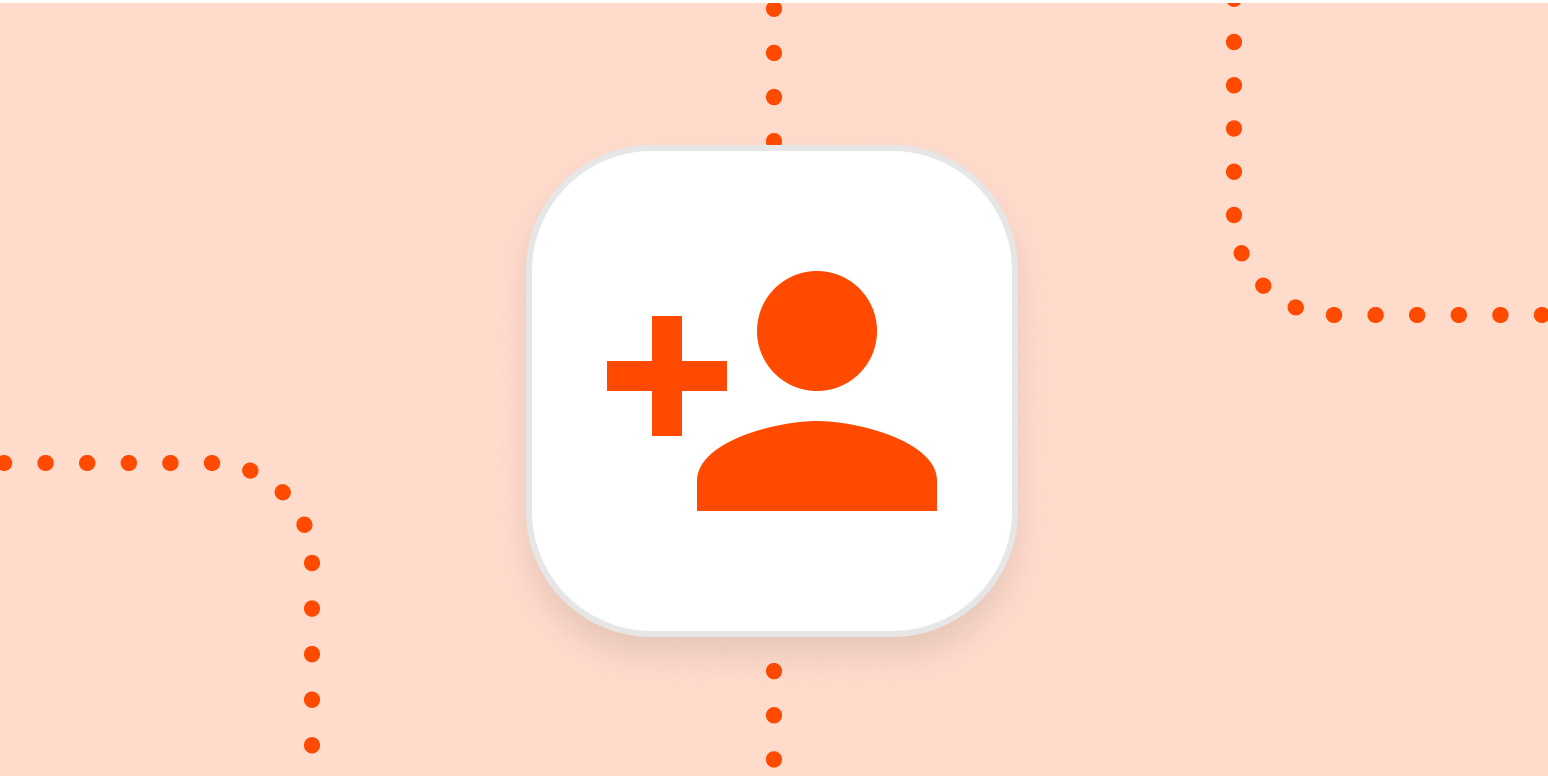On every team call, I hear comments about how our customer relationship management (CRM) tool helps us better support our users. It's not a tool I use, but because I have a very serious fear of missing out, I hopped into our CRM, HubSpot, to see what the hype was all about. What I learned was that a CRM can do so much more than just its typical use case.
This is great if you're already spending money on a CRM. Using your CRM in innovative ways helps you avoid adding more tools to your tech stack, which means keeping costs down. So here are some creative ways to use your CRM for more than just customer relations.
Note: These tips can work for any CRM. If you're still deciding which CRM is right for you, look at our deep dive on the best CRM software for every business.
CRMs are powerful. Get more out of yours by integrating it with other tools you use and adding automation to boost your team's productivity.
Plan your next company event
Any significant event requires some complex project management. And when I say complex, I mean complex—I planned my wedding last year and can honestly say, I wish I had used a CRM. Instead, I got overwhelmed with missed deadlines and long email chains.
To use your CRM as an event management tool, all you need to do is add all your event contacts into your CRM. From there, you can easily see a record of past emails and calls. You can schedule automatic emails to follow up with any vendors or attendees. Plus, you can list your action items for each contact, so you don't lose track of deadlines.
There are plenty of event management platforms out there that might fit within your budget, but if your CRM is your current go-to platform, you might as well give it a try first. Lots of event management tools are actually marketing themselves for this purpose already.
Manage onboarding for new employees
Onboarding employees involves a long list of to-dos: creating new logins, sharing the company playbook, sending out HR videos, and more. Making your employees feel supported as they go through onboarding and beyond is key for company success.
By using your CRM as an employee onboarding tool, you can ensure that new employees are ready to go on day one—and ensure that you feel ready too.
Turn the sales pipeline into an onboarding pipeline, and like magic, you have an organized process for new hires. Once you move a new employee into the next stage of the onboarding pipeline, you can set an automatic email to go out on your behalf with instructions for what comes next, minimizing the repetitive tasks you have to regularly complete.
While you'll eventually want a dedicated human resources platform, using your CRM to organize your employee onboarding flow does the trick while you're still starting to grow.
Here are more ways to automate your human resources processes, regardless of the apps you use.
Turn your CRM into your company file cabinet
Did anyone else's grandparents recruit them to file papers as a kid? I have so many memories of huge metal cabinets filled to the brim with documents at my grandparents' old Nordic Trading Store. Although I now cherish that bonding time, I'm haunted by the memories of those beige, paper-stuffed drawers.
We've since ditched the unorganized hardcopy files, and your CRM is a great place to put the digital ones. Be sure to use the full extent of your CRM by saving all files to your contacts and deals. All contracts, notes, and documents can get downloaded into that one contact (just like a hardcopy folder).
But you can take this a step further: create a contact called "Blog assets" and save all blog assets to that contact, or create a contact called "Weekly team meeting" and save all meeting agendas within that contact. I'm basically suggesting that you turn your CRM into a cloud storage tool. If you spend all day inside your CRM, why not keep everything else in there too?
Manage your editorial calendar in your CRM
Confession: my calendar runs my life. So, having an organized content calendar is key to making sure I follow through with all my writing tasks.
Turning your CRM into a content management tool is as simple as entering your content into your CRM as a contact. From there, you transform the standard sales pipeline into your content pipeline. For example, your content will move from idea to outline, and then draft, edited, scheduled, and finally published.
As a bonus, you can easily assign team members to specific content pieces within your CRM to help you manage team communication and transparency. You could use a Kanban tool like Trello, but if your CRM is your source of truth, take advantage of it, and use it to stay on top of your content scheduling.
Have you looked into if your CRM of choice has a calendar feature? It could be a great way to use your CRM to map out your content or editorial calendar instead of adding another platform to the mix.
Get the most out of your CRM
The use cases don't end there—CRMs are all-in-one tools in many ways. You could even use it to be more intentional about staying in touch with your friends and family. Add everyone to your CRM, add birthdays and anniversaries, set some automatic reminders and personalized emails, and voila! This is just to say, if your CRM is your go-to tool, and you're looking for a new app for a specific purpose, first think about whether your CRM could get the job done.
Read more: zapier.com