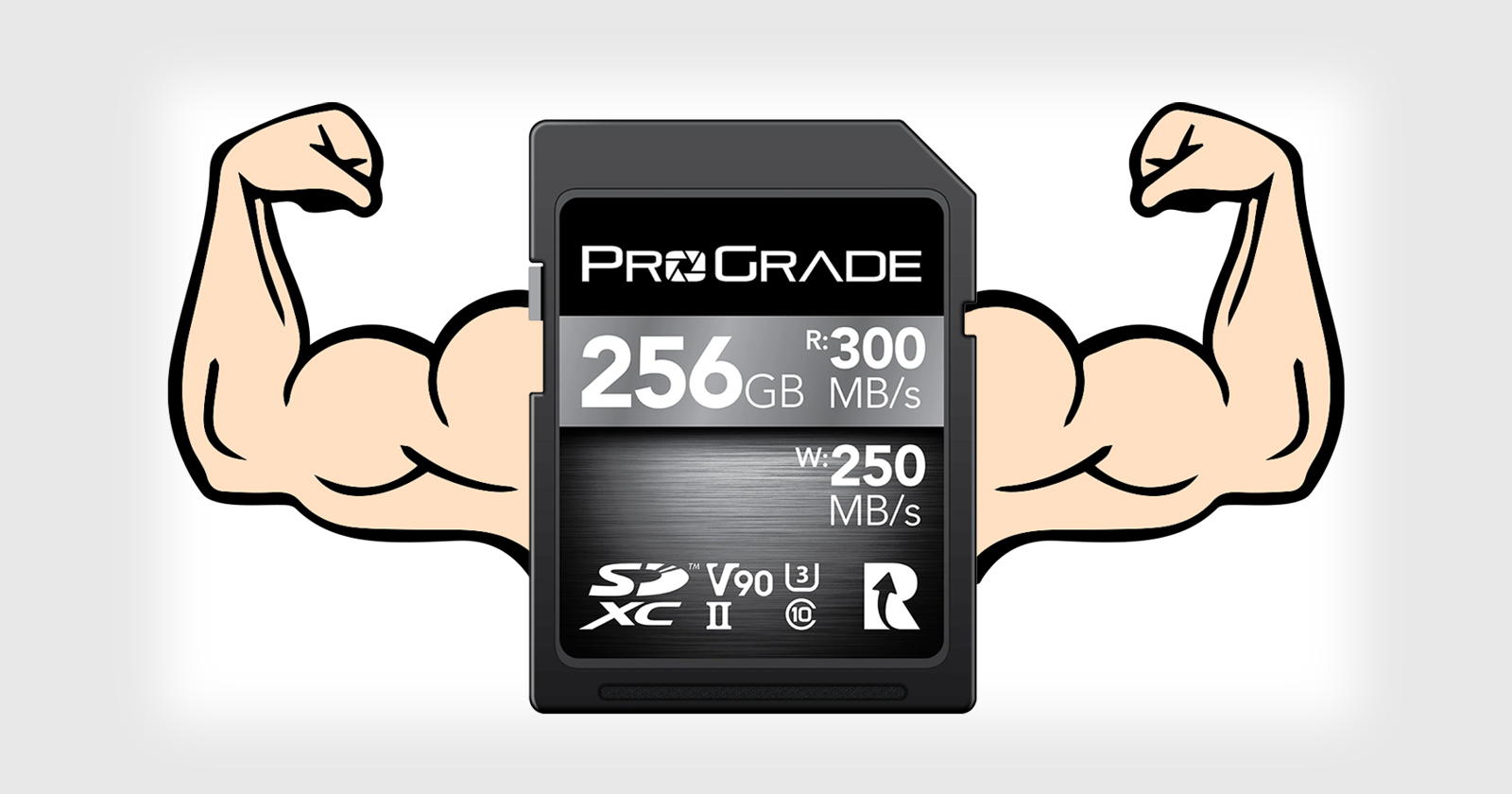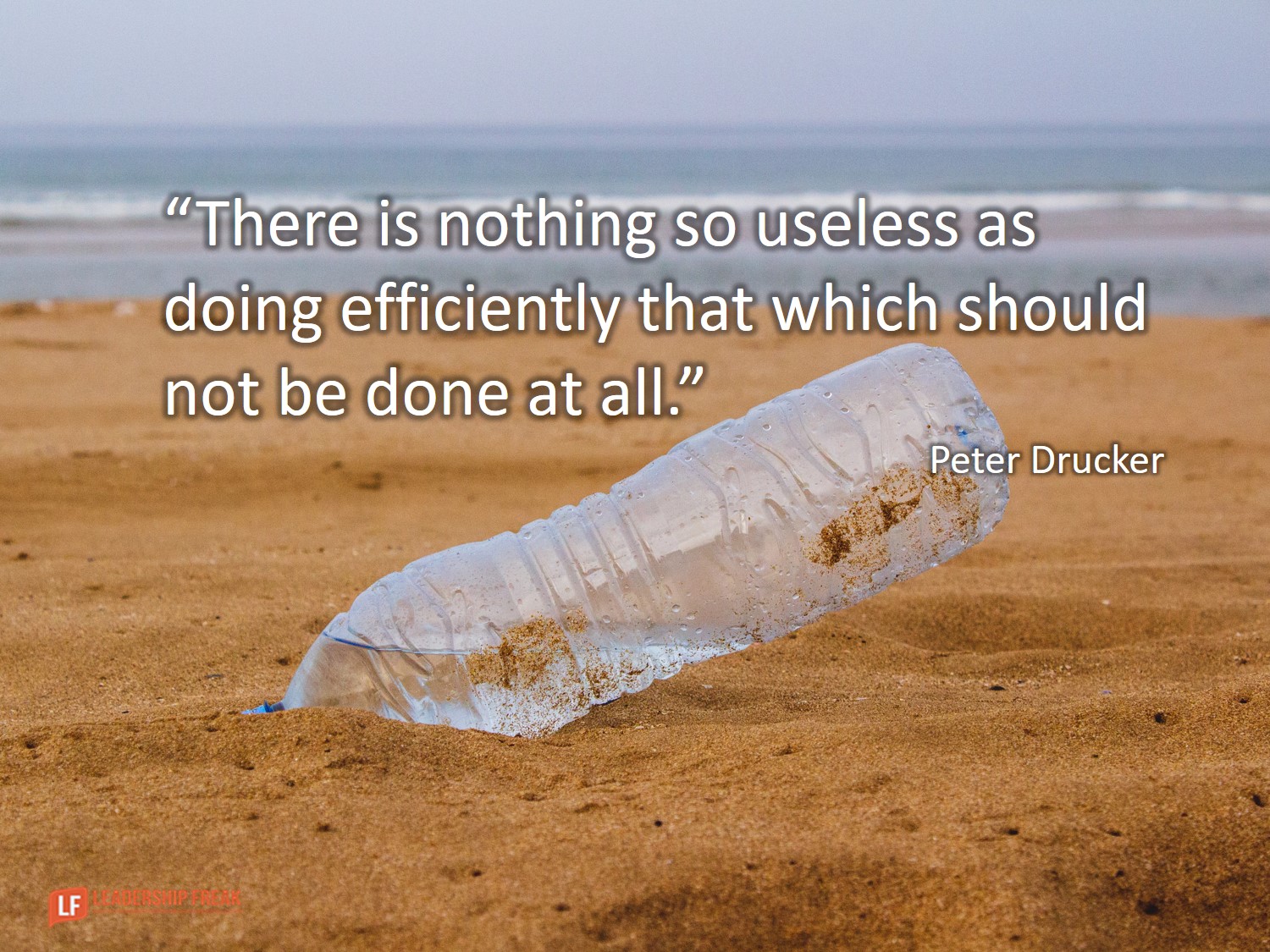Business website tools will decrease your to do list faster. it does not replace the creative side (coming up with the ideas) but it does help get your ideas from your brain and on to your website much faster. In my daily project work on websites, I use the following tool and they do make my productive live easier.
These four tools save me time when I have a projects to complete. Often times, I can get work done with each between 10 to 45 minutes each time. So think about a project with 10 or more pages and how much time tools like my list and other can see you time.
Check out more information below on my tool list and others the pros cannot live without.
Canva – a quick way to get images done for social media post and images to use on a business website.
Adobe Creative Cloud – if you have any themes or website templated, they have psd formated images. The creative cloud is fast way to edit them and get to your next steps.
Unsplash – when I need to find images to use that are visually appealing, this is the place to go. Put in a keyword and find a great image to pop into your post or web page.
PowerPoint – I use this for creating slides and video with audio for inclusion in a master video project.
Easily create beautiful designs + documents. Use Canva’s drag-and-drop feature and professional layouts to design consistently stunning graphics.
Adobe Creative Cloud is a software as a service offering from Adobe Systems that gives users access to a collection of software developed by Adobe for graphic …
Apr 1, 2016 … Enter Unsplash, a service that provides a refreshingly different approach to sharing photos. Unlike regular photo sharing services, Unsplash is …
PowerPoint makes it easy to create, collaborate on, and convey your ideas in dynamic, visually compelling presentations.
We asked 19 Social Media Pros to share their Top Visual Content Creation Tools. Here are 36 of their top tools and a handy cheat sheet for the Top 5.
So there you have it, a list of articles with more details about these tools. Like I stated in this article, I use four of them in my business website projects. Could I use more and the answer is “Yes”. For now these four will do the trick with my projects. I will incorporate more where necessary but overall, I am statisfied with my productivity times. If you need help with your website project, contact Rick Butler Jr at My Tech Manager. I have developed a system called grow with technology that walk you through going from an idea to a fully functional website online.